How to add project adjustments to a project
Go to PROJECTS > Project, select a project and expand the ADJUSTMENTS section.
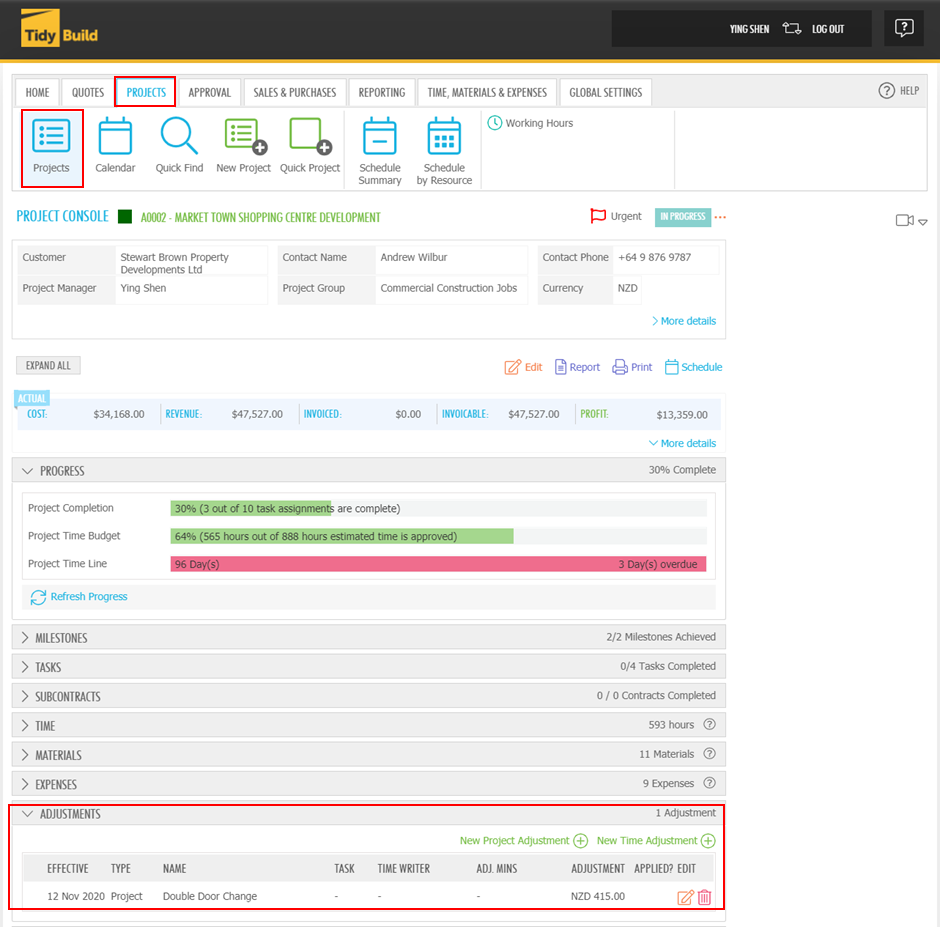
Click New Project Adjustment to create new project adjustments. Each adjustment is composed of one or more line items. A given adjustment represents either a discount or markup to the project cost (as defined in Project - Create a project). These adjustments can be used to document 'variations' in the project that occur after the project has started, that were not taken into account in the original plan.
The green check marks indicate whether the adjustment has been applied to an invoice or not. An adjustment becomes eligible for invoicing when its date falls into the invoice date range, and if a discount its value does not exceed the total of the other invoiceable items (TidyBuild does not currently manage credit notes).
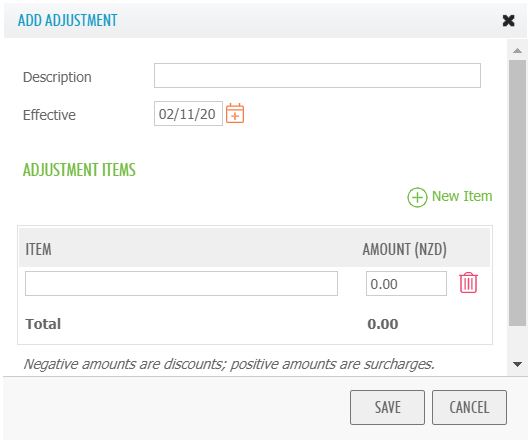
Project Adjustments are taken into account in the both the' Actual' and 'Actual Details' sections in the console Financials section. They do not show within the 'Planned Details' section as there is no mechanism for planning an adjustment, only applying an Actual adjustment.
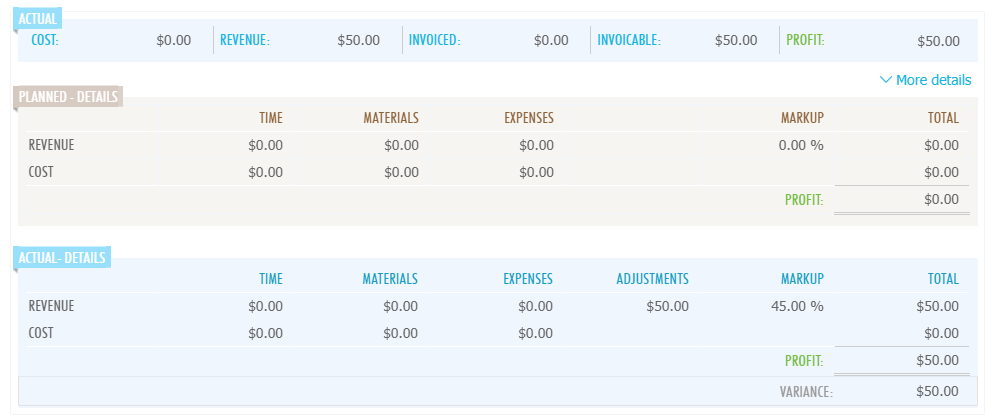
- Adjustments are totalled as a NET amount In the 'Actual Details' section under the 'Adjustments' heading. This is a total of all the (negative and positive) adjustments applied to the project.
- The NET adjustment amount is then included in the Total Revenue figure.
- Adjustments that have not been invoiced so are not marked as 'Applied' are included in the Invoiceable total in the 'Actual' section.
- Adjustments that have been invoiced and are marked as 'Applied' are included in the Invoiced total in the 'Actual' section.
- Project adjustments are also included in the same way in the relevant reports for specific projects and available for invoicing.
Project Level Adjustment Appearance and rules for Invoicing
Project level adjustments can be added to either Time and Material or Fixed Price projects.
Adjustments can be invoiced on their own, (no other items are required on the invoice) or invoiced along with Time, Materials and/or Expenses and other Adjustments.
Adjustments will only be available for invoicing once the Effective date is current.
Adjustments will always display as a quantity of 1, regardless of how many child items are within the discount.
There are four levels of detail for Adjustments to show on an invoice, as follows:
- Basic - Totalled as 'Adjustments', Total Charge shows Net amount of all adjustments on the project, quantity of one, no name or description details.
- Summary - Shows with a preceding tag of either 'Discount' or 'Surcharge' then the top level 'Name', quantity of one and Total Charge.
- Detailed By Task - Shows same as Summary.
- Detailed By Activity - Shows same as Summary.
If there is only a negative adjustment available for invoicing on the project, an invoice will not be available as TidyBuild does not currently support credit notes.
If a negative adjustment (discount) will make an invoice a negative amount, it is not included on the invoice. It will be re-included when the total amount (adjustment, plus time, expenses etc) becomes positive.